
Description:
How to delete a user in Identity Authentication (IAS) tenant
Solution:
- Access the Administration Console of Identity Authentication tenant by using the console's URL (<IAS tenant url>/admin/).
- Choose "Users & Authorizations -> User Management" tile. This operation opens a list of all users.
- Select the User from the list or use the Search field to find the User.
- Select the checkbox next to the User(s).
- Click on "Delete" as shown below. Confirm the operation.
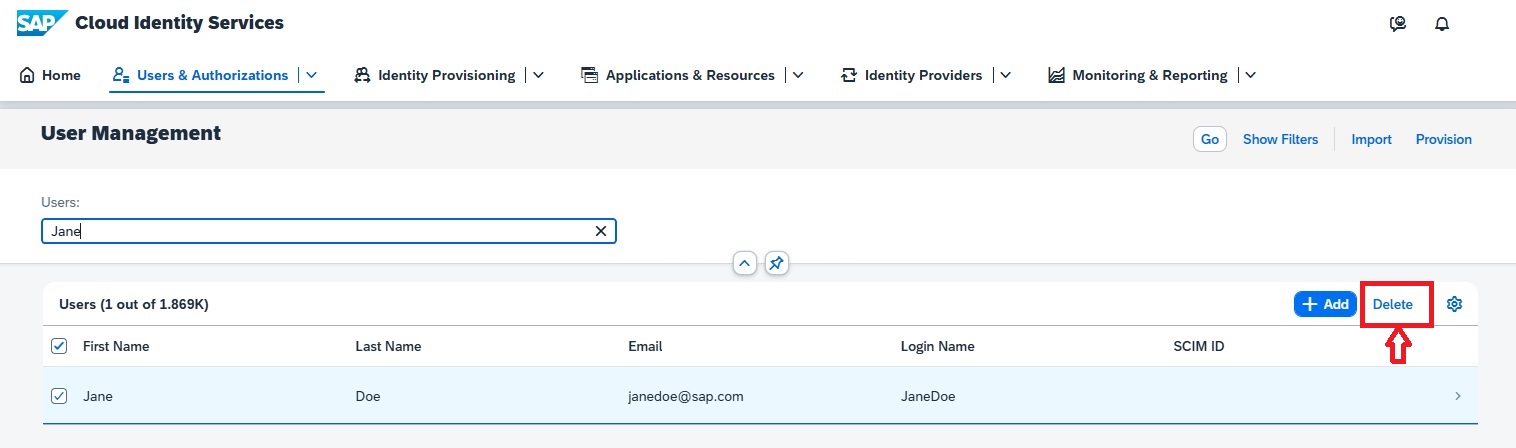
Was this article helpful?
That’s Great!
Thank you for your feedback
Sorry! We couldn't be helpful
Thank you for your feedback
Feedback sent
We appreciate your effort and will try to fix the article